When attempting to authenticate into the Kanguru Defender drives in the platform and OS mentioned above, a user may see a server crash in the form of Windows blue screen error. This is believed to be a platform specific kernel level issue at this point. Since the Kanguru Defender Manager (KDM) application works at the user privilege level, there is currently no fix that we can offer.
Applies to:
- Kanguru Products:
- Kanguru Defender 3000
- Kanguru Defender Elite300
- Operating System:
- Windows Server 2016
- Platform:
- HPE ProLiant DL380 Gen8
- HPE ProLiant DL380 Gen9
If this issue occurs for you, please attempt the following:
- Verify with your PC manufacturer that your USB Mass Storage Device driver is fully updated. Also, please consult your IT department, PC manufacturer or Microsoft support for the best steps to correct any driver related issues specific to your hardware platform or your Windows flavor and version.
If updating the driver does not help, the following workaround is recommended:
- Enable the GPO “CD and DVD: Deny write access” for the affected HPE Server. If the issue is related to the USB Mass Storage Driver, enabling this GPO will allow the drive to enumerate as a HID device, thereby going around potential driver level issues associated with USB Mass Storage. For more information on HID devices, please consult the following Microsoft link: https://docs.microsoft.com/en-us/windows-hardware/drivers/hid/introduction-to-hid-concepts
A screenshot of the GPO is as follows:
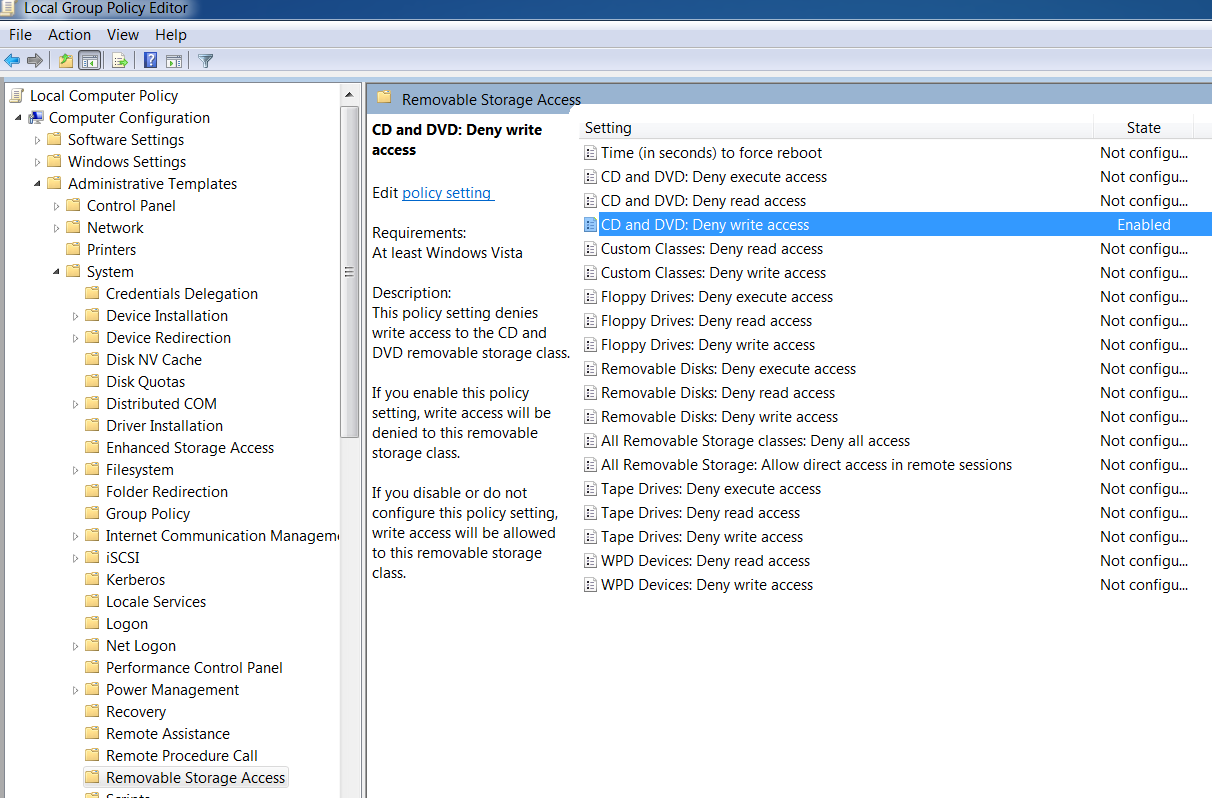

Comments
0 comments
Article is closed for comments.